Best Theme for AdSense Approval: A Complete Guide
Meta Title:
Best Themes for Quick AdSense Approval | SEO Guide
Meta Description:
Looking for the best theme for AdSense approval? Discover top themes that ensure faster approval and boost your website’s performance effectively.
Introduction
Getting AdSense approval is a dream for many bloggers and website owners. But did you know that the theme of your website can significantly impact your chances? Yes, a clean, fast-loading, and user-friendly theme can make all the difference. In this guide, we’ll explore the best themes for AdSense approval, their features, and how they can help you get started with monetizing your website.
1. Why Does a Theme Matter for AdSense Approval?
When it comes to AdSense, first impressions matter. A cluttered or slow website can lead to rejection. A well-optimized theme ensures:
- Faster Loading Times: A slow site deters both users and AdSense.
- User-Friendly Layout: Easy navigation improves user experience.
- Clean Code: Essential for seamless AdSense integration.
Think of your theme as the foundation of a house. Without a strong base, the structure (your website) cannot stand firm.
2. Key Features of AdSense-Friendly Themes
An AdSense-friendly theme should include:
- Fast Loading Speed: Reduces bounce rates.
- Mobile Responsiveness: Most users browse on mobile devices.
- SEO Optimization: Helps drive organic traffic.
- Ad Placement Areas: Strategically placed ad slots improve revenue.
- Customizable Design: Allows branding and tweaking without much hassle.
3. Popular Free Themes for AdSense Approval
If you’re on a tight budget, don’t worry. Here are some amazing free themes:
- Astra: Lightweight and highly customizable.
- GeneratePress: Known for speed and simplicity.
- Neve: Mobile-friendly with clean design.
- OceanWP: SEO-optimized with multiple layout options.
These themes are great starting points for beginners aiming for AdSense approval.
4. Premium Themes for AdSense Success
Premium themes come with added perks. Some of the best are:
- Newspaper: Tailored for blogs and magazines with built-in ad spaces.
- Divi: Offers extensive customization and responsive design.
- Soledad: Ideal for multi-niche websites.
- Genesis Framework: SEO-focused and performance-driven.
While premium themes require investment, they often pay off with faster AdSense approval and higher revenue.
5. Lightweight vs. Feature-Rich Themes
Which is better: lightweight or feature-rich themes?
- Lightweight Themes: Focus on speed and simplicity, great for beginners.
- Feature-Rich Themes: Offer advanced functionalities but may require optimization to avoid slowing down your site.
Choose based on your website’s niche and content type.
6. How to Choose the Right Theme?
Here’s a quick checklist to help you decide:
- Compatibility with Plugins: Ensure it supports essential plugins like SEO tools.
- Regular Updates: Keeps your site secure and modern.
- Customer Support: Helpful for troubleshooting.
- Demo Content Availability: Speeds up setup.
7. Importance of Mobile Responsiveness
Did you know that Google prioritizes mobile-friendly websites? A theme that adjusts seamlessly to different screen sizes is crucial. Mobile responsiveness improves:
- User Engagement: Better experience for mobile users.
- SEO Rankings: Mobile-first indexing by Google.
8. SEO-Friendly Themes and Their Impact
SEO-friendly themes improve your website’s visibility on search engines. Look for themes that offer:
- Schema Markup: Enhances search engine understanding.
- Clean Code: Prevents indexing issues.
- Fast Loading: Reduces bounce rates and boosts rankings.
9. Themes with Built-in Ad Placement
Themes with pre-designed ad slots simplify the process of embedding ads. Examples include:
- Newspaper: Multiple customizable ad spaces.
- Admania: Focused on ad revenue optimization.
- JNews: Dynamic ad placements for blogs and news sites.
10. Common Mistakes to Avoid
Avoid these errors when choosing a theme:
- Ignoring Speed: Overloading with features can slow down your site.
- Not Testing Compatibility: Ensure plugins and AdSense work seamlessly.
- Choosing Outdated Themes: They lack modern design and functionality.
11. Best Practices for Setting Up Your Theme
Once you’ve chosen your theme, follow these steps:
- Customize Your Layout: Ensure a clean and professional look.
- Optimize Images: Use tools to compress images without losing quality.
- Install Essential Plugins: Such as caching and SEO tools.
12. Real-Life Examples of AdSense Success
Many bloggers credit their themes for their AdSense approval. For instance:
- A food blogger switched to GeneratePress and saw a 50% improvement in speed and quicker AdSense approval.
- A tech enthusiast used the Newspaper theme to achieve a professional look and consistent earnings.
13. How to Test Your Theme Before Applying
Before applying for AdSense, test your theme for:
- Speed: Use tools like GTmetrix or Google PageSpeed Insights.
- Mobile Compatibility: Check on multiple devices.
- Ad Placement: Ensure ads don’t disrupt the user experience.
14. Updating Your Theme Without Losing Data
Frequent theme updates are vital for security and performance. To avoid losing customizations:
- Use a Child Theme: Protects modifications during updates.
- Backup Your Site: Always save a copy before making changes.
15. Conclusion and Final Thoughts
Choosing the right theme is crucial for AdSense approval. A clean, fast, and responsive design not only improves your chances but also enhances user experience. Whether you opt for a free or premium theme, focus on meeting AdSense’s requirements and delivering value to your audience. With the right theme and setup, AdSense approval is just around the corner!
FAQs
1. Can I use a free theme for AdSense approval?
Yes, many free themes like Astra and GeneratePress are perfect for AdSense approval.
2. How important is website speed for AdSense?
Website speed is critical as it affects user experience and SEO rankings, which AdSense values.
3. Should I choose a theme with built-in ad slots?
Yes, themes with ad slots simplify ad placement and optimize revenue potential.
4. Can I switch themes after AdSense approval?
Yes, but ensure the new theme meets AdSense guidelines and doesn’t disrupt ad placement.
5. How long does it take to get AdSense approval?
It typically takes 1-2 weeks, provided your site meets all guidelines, including a proper theme.
With this guide, you’re now equipped to select the best theme for AdSense approval. Start today and unlock your website’s earning potential!
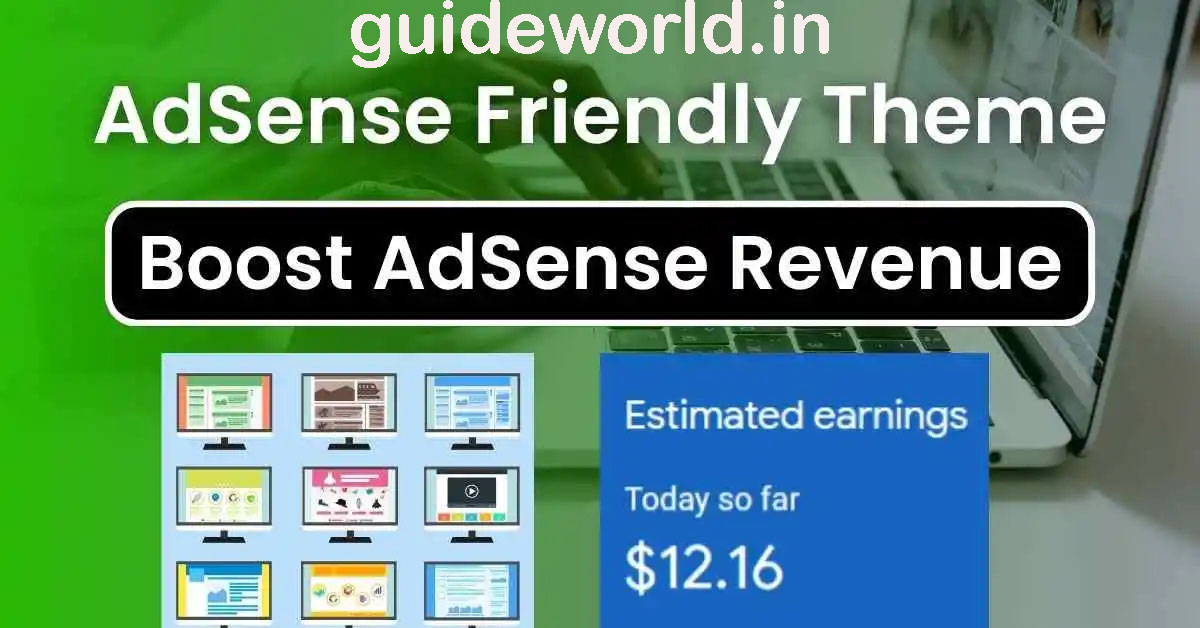
2 thoughts on “Best Theme for AdSense Approval : A Complete Guide”